Quantification for Overlapping Peaks
Subjects covered:
Quantification
using TAGS
Effective
RSF
Peak
Fitting
Line-Shapes
Introduction
Quantification
of XPS spectra where the peaks are separated in energy such that each peak appears
in isolation is generally the best case scenario. Not all samples are so
accommodating and even relatively common surfaces, for example, those
containing both aluminium and copper suffer from overlapping photoelectron
peaks. When such interferences exist, the next step would be to quantify based
on secondary lines, assuming these secondary lines are themselves free from
interference. The previous example is a scenario in which both the Al 2s and
the Al 2p lines are located at similar positions in energy to a pair of copper
lines. Furthermore, switching to secondary lines is only an option provided
relative sensitivity factors are available and reliable, the transmission of
the instrument is properly characterised and the measurement is independent of
sampling depth.
The example
data (Figure 1) considered in this section is concerned with quantification of
a material containing both carbon and ruthenium. The C 1s transition is the
only real option for measuring carbon using Mg and Al x-ray anodes. Unfortunately
the Ru 3d lines can interfere with the C 1s lines and
therefore quantification is typically performed using high resolution spectra
and peak models to differentiate between both chemical and elemental states. The only other element measured is oxygen and
therefore the data from this sample consists of the carbon/ruthenium spectrum
in Figure 1 and an O 1s spectrum. There are several ways to prepare the data
and several options for combining the results into quantification reports in
CasaXPS.
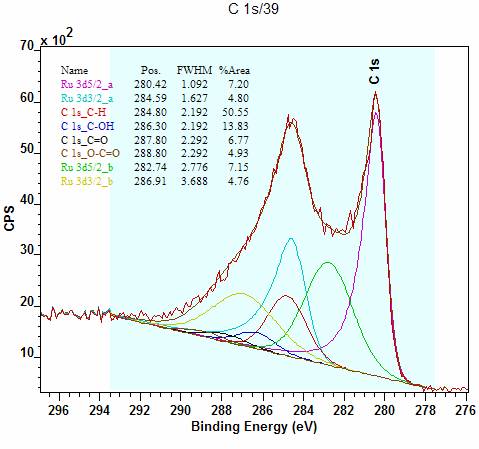
Figure 1: Data envelope resulting from
C 1s and Ru 3d transitions. Data supplied by Xie Jinglin,
Standard Reports
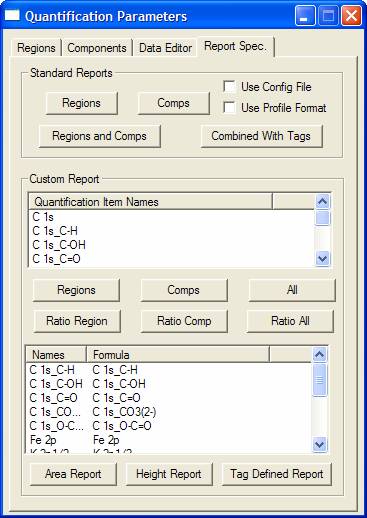
Figure 2: Report Spec Property Page
Standard reports are generated using data from a combination of region and synthetic components. The data in Figure 1 is such that regions alone cannot extract all the elemental information and therefore a peak model must be introduced, even when an elemental report is desired.
Quantification by Components Only
The Standard Report options on the Report Spec property page (Figure 2) offer a means of measuring the intensities relative to one another using only the defined synthetic components. The spectra used in the quantification will be specified by the selection in the right-hand-side of the Experiment Frame and is prepared using only those data blocks appearing in the same row of the browser. Each selected row in the browser will result in independent quantification calculations reported in the resulting table. By definition, the Comps button in the Standard Report requires a peak-model for each set of data, even if the data does not itself require a model. In the current example, the intensity of the oxygen signal could be integrated from the quantification region and so the use of synthetic components would be solely for the purpose of measuring the O 1s intensity when creating a components only quantification report (Figure 3).
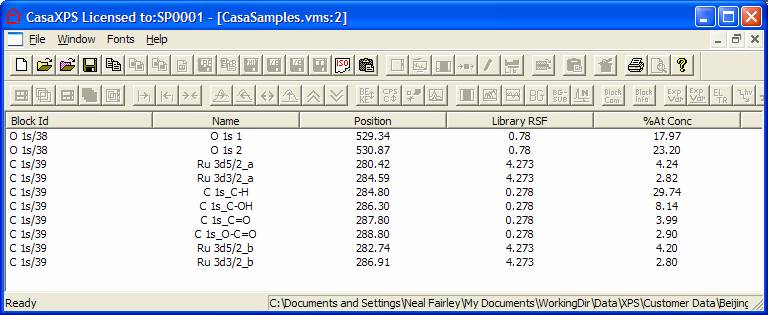
Figure 3: A components only Standard
Report
In the
Standard Report, the Comps button uses information gathered from the synthetic
components only. That is to say, there will be no conflicting names or
intensities involved in the report resulting from quantification regions, however,
because two O 1s components where used to measure the O 1s intensity the total
O 1s signal is divided between these two entries in the quantification table in
Figure 3.
Quantification Using
Regions and Components
In contrast
with the Components only Standard Report, the Regions and Comps button extracts
data from both types of quantification items. It is therefore important to
ensure repetition of quantities does not occur in the final report. In the
current example, there is no interest in the chemical information in the O 1s
spectrum, only the total O 1s contribution to the quantification table. The O
1s region now includes two somewhat artificial O 1s synthetic component
together with the O 1s quantification region. Both measure the same intensity
and if both were included in a quantification report, then the O 1s intensity
would be double counted. When using the Regions and Components button, it is
first important to exclude any quantification items which might cause double counting.
To exclude a quantification item, the RSF must be set to zero. In this case,
the two components are surplus to requirement so exclusion is achieved by either
deleting the components in the O 1s data or their RSF fields set to zero. In
reality, if the Regions and Comps button were used to create the quantification
report, no O 1s component would be created in the first place. The C 1s/Ru 3d
region does require a peak model, therefore a danger exist of double counting
the intensity as a result of the quantification region and the synthetic peaks.
What is more, since there are two species present in the data envelope, the
library RSFs will not estimate an appropriate
intensity using the integrated signal. Hence, the RSF is the C 1s/Ru 3d region
should be set to zero, allowing the intensity to be measured using the peak
model, where the appropriate RSF is applied to the individual synthetic peaks
depending on species.
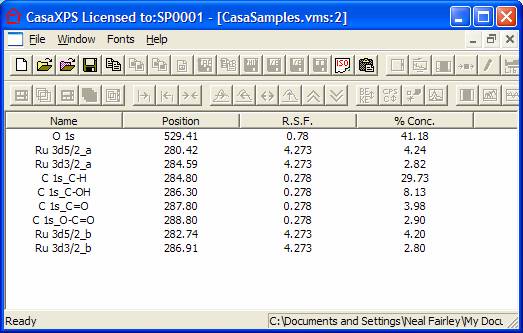
Figure 4: Regions and Components Standard Report
The difference between the reports in Figure 3 and Figure 4 lies in the source for the O 1s intensity. Figure 3 must include the intensity of the O 1s signal using the two synthetic components, whereas the O 1s intensity in Figure 4 is the integrated intensity from the background subtracted data defined by the region.
There is one further variation on a theme, namely, generating a report using the TAG mechanism.
Quantification using TAGS
The idea of identifying synthetic components with quantification regions is intended to allow peak models from high resolution spectra to be combined with survey mode data, where the transmission characteristics of an instrument are unknown and therefore the intensities, in general, cannot be compared. In this particular example the region and components will derive from the same spectrum, however, the general case of a survey spectrum providing the regions, and high resolution spectra providing the chemical state information, would still apply.
Again, the existence of two species in the C 1s/Ru 3d spectrum means that the quantification region cannot be included in a quantification based on regions alone. The problem with using quantification regions is two fold, firstly the region cannot resolve the intensity from the two species contributing to the data and secondly without the appropriate contribution from the overlapping species, the concentrations for any other species such as the oxygen signal will be incorrect too. The solution is to use the high resolution spectrum to determine an effective RSF value for the particular data in question. The C/Ru data in Figure 1 is fitted with a set of peaks and these peaks together with the RSF assignments allows the effective RSF for the given data to be computed. The effective RSF for a given peak-fit appears in the text-field at the top of the Components property page as seen in Figure 5. If the value from the peak fit is copied and pasted into the RSF field in the corresponding region, a quantification report based on regions only yield the correct concentration for the O 1s (Figure 6). The entry labeled C 1s and Ru 3d is still the combined concentration for the carbon and ruthenium.
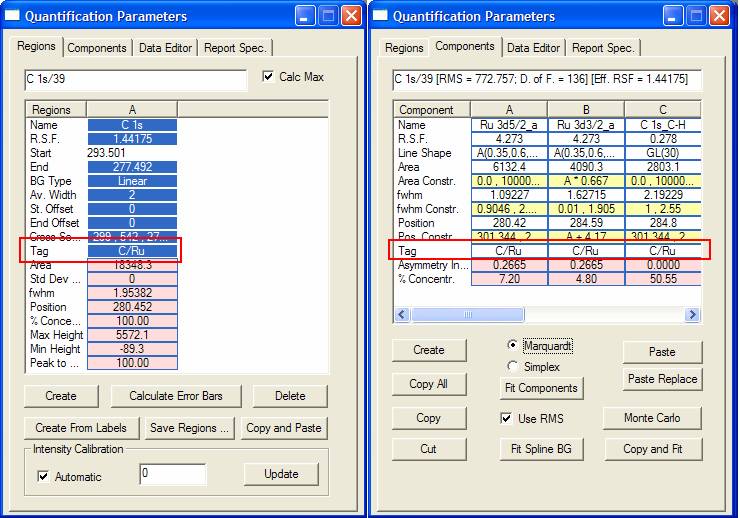
Figure 5: Tag fields defined in preparation for a Combined with TAGs report.
A further breakdown of the quantification table in Figure 6
is achieved using the TAG mechanism. Figure 5 shows both the Regions property
page and also the Components property page for the C/Ru
data. Note that the TAG field is set in each and every region and component
with the identical string, C/Ru. The TAGs must be exactly the same: same case and number of
spaces. The O 1s spectrum must also include a TAG field for the O 1s region.
Only quantification items with a defined TAG field will be included in the Combined with TAGs
quantification report. For this reason the O 1s region must have a string
entered which is different from NoTag and also
different from the TAG used in the carbon/ruthenium region and components.
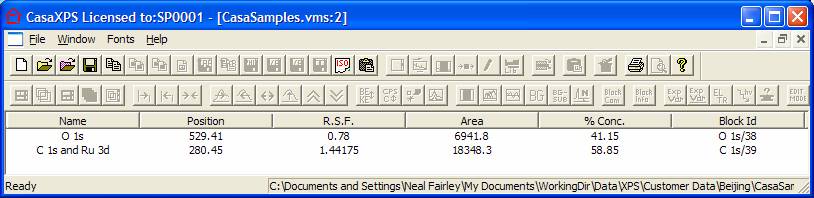
Figure 6: Quantification using regions only, where the C/Ru data is quantified using an effective RSF.
A full quantification of the data is now possible. The
concentrations determined from the two regions are now supplemented with the
proportion of carbon to ruthenium determined from the synthetic peak-model. The
quantification using TAGs is dependent on the use of
the effective RSF calculated from the peak model and, once correctly define,
the quantification using TAGs yields the same answers
as do the above quantification tables.
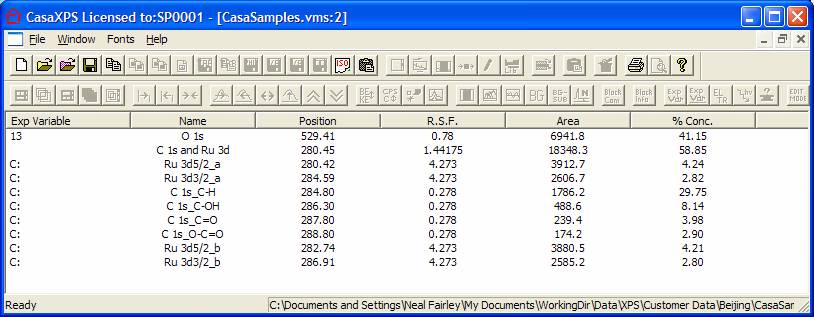
Figure 7: Combined with TAGS
quantification report.
A Further Point regarding Line-Shapes
The data in Figure 1 includes asymmetric line-shapes. These are a cause for concern when quantifying XPS data for the following reason: XPS spectral line-shapes are finite, however most asymmetric synthetic line-shapes are not. That is to say, the area beneath a curve is defined by an integral from plus and minus infinitely and while the two common Gaussian and Lorentzian curves are finite, asymmetric line-shapes are generally not finite. As a result, the meaning given to the area beneath an asymmetric line-shape is quite arbitrary and therefore is very dependent on the chosen cutoff limits. These cutoff limits can be related to the quantification region or defined by the data system. If the former strategy is chosen, the area for an asymmetric peak will alter depending on the user defined quantification limits. If the latter strategy is adopted then the area value is stable with respect to the quantification limits but has little meaning with respect to the data. The consequence of using asymmetric line-shapes is that the RSF must be calibrated by some means to ensure the intensities from the symmetric and asymmetric lines are consistent.
The adopted strategy by CasaXPS to infinite quantities is to define internal cutoff limits, therefore intensities defined by asymmetric line-shapes must be calibrated and appropriate adjustments to the RSF made.