Quantification of Images using Peak minus Background Data
For many reasons, Raw XPS images are difficult to interpret, however provided the data is acquired and treated using the same quantification concepts used for spectroscopic data, quantified XPS images become much more understandable and useful. Ideally, each elemental image would be acquired is such a way that a spectrum was available at each pixel position and these spectra were quantified using integration regions and/or synthetic components. From these quantification items, assuming the appropriate relative sensitivity and transmission correction, atomic concentration images derived from these spectra at pixels reveal the true nature of the sample surface. At least, true in the sense that the sample surface would be mapped using the same assumptions used to quantify the sample via spectroscopic analysis. Techniques for generating spectra-at-pixels data sets are available on most modern instruments and by using sophisticated PCA based algorithms, the acquisition times for creating these data sets need not be excessive, however some might be deterred by the mathematics involved in understanding the PCA processing steps and so prefer to use the more traditional peak minus background approach to XPS imaging.
While conceptually simple, the peak minus background data does suffer from a number of deficiencies. No one would quantify XPS spectra by fixing an energy channel to represent the peak maximum; the peak might broaden or shift due to a number of factors. Further more, no one would be happy to approximate the background to spectroscopic data using a constant background determined from a single data channel. Relative sensitivity and transmission intensity adjustments are also more difficult to assess correctly for intensities based on individual data channels. The use of peak minus background is therefore very crude compared to a more involved analysis based on spectra at pixels. Nevertheless, there are often good reasons why a simple yet crude image analysis is sufficient, therefore the peak minus background calculation has been introduced into CasaXPS to ease this process.
Preparing the Images ready for Quantification
The image data set shown in Figure 1 is a typical set of
images acquired with the view to performing a peak minus background based
quantification. All the identifiable element maps are acquired using an
analyzer energy representative of the peak maximum and for each peak a second
map is acquired at an energy corresponding to a background data channel. These
pairs of images must be linked and one from each pair specified as the
background image. Further, the intensity for each computed peak minus
background must be adjusted to account for relative sensitivity of the
transitions used to measure the elements. The means for linking pairs of
images, specifying the background image and assigning sensitivity factor is via
the Regions property page on the Quantification Parameters dialog window. For
each image, one and only one quantification region must defined, in which the
name field for a pair of images must be identical and the Tag field for the
background image must be set to the keyword string bg. The Tag field for the peak image can be anything other than the
two character string bg. Figure 1
shows the quantification region defined on the O 1s background image. The
relative sensitivity of the peak minus background intensity must be entered on
the quantification region for peak maximum image in the RSF field (Figure 1).
Apart from the name field, the Tag field and the RSF field, none of the other
parameters defining the quantification region are used to quantify the images
via the Quantify Peak – BG button
(Image Processing property page, Figure 2).
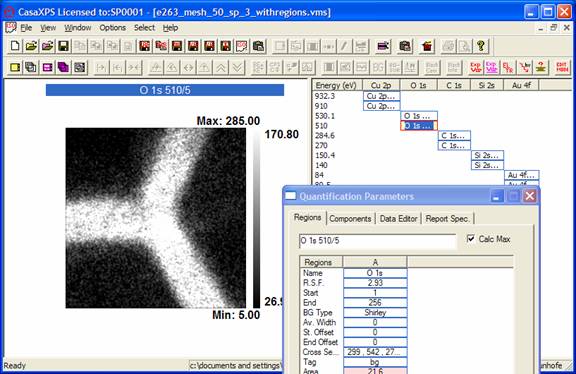
Figure 1
Quantification of Peak minus Background Images
It is important that one and only one quantification region is define for each image in the set and the Name, Tag and RSF region entries are appropriately defined. When all these regions are prepared, all the images to be included in the quantification must be overlaid in the Active Tile. The Image Processing dialog window is available from the Options menu on the Main Program window menu bar. On pressing the Quantify Peak – BG button on the Image Processing property page (Figure 2), a new Experiment Frame is created which contains the quantified images.
The value of performing quantification for these peak-minus-background images is self evident from the results in Figure 2. Without the use of the background images in the calculation, the O 1s images, both peak and background, showed images of the gold grid (Figure 1). Following the quantification step, the O 1s image now shows the copper oxide. Similarly, the raw C 1s and Si 2s images where heavily influenced by the background due to the gold lines, which again resulted in the raw images having the appearance of the gold, whereas following quantification it is clear both the carbon and silicon are relatively independent of the copper or the gold proximity.
The accuracy of the quantification in terms of atomic percent is contingent on the availability of relative sensitivity factors appropriate for the intensities used to measure the elemental maps. Although the scale bars are reported as atomic concentration images, these numerical values will only be as good as the RS factors entered in the quantification regions. Even when accurate RS factors are not available, qualitative image analysis of the surface is also greatly enhanced by performing the peak minus background procedure, as the normalization of each image to the total image intensity removes topographical and instrumental artifacts from the computed images.
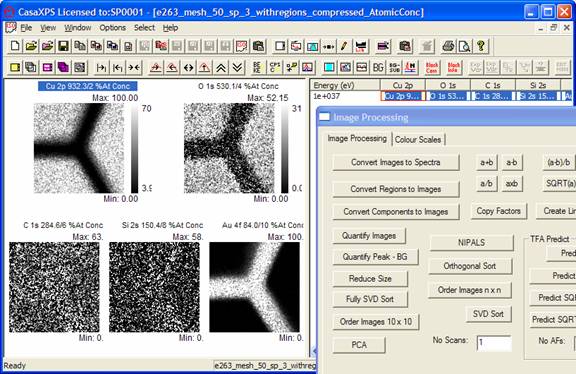
Figure 2: Peak minus background images
following quantification.