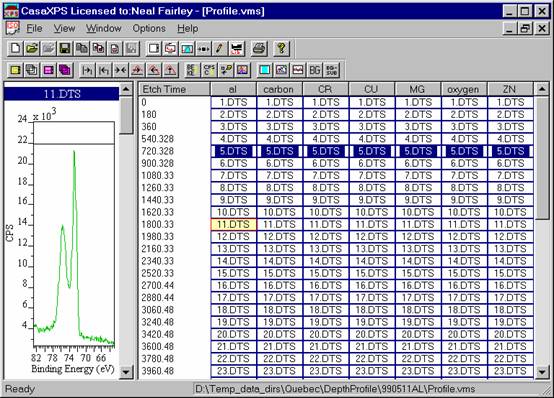Loading VG Eclipse Files
VG Eclipse files are binary files, one file per spectral region,
organised in directories where files with common acquisition characteristics
appear in the same directory or inside sub-directories within that directory.
CasaXPS will convert these directory structures into a single ISO-14976 file
where experimental information and relationships are maintained. Quantification
in CasaXPS can be performed in an identical way to the Eclipse data system;
transmission correction is accounted for by CasaXPS whenever the information is
included in the original files.
Individual spectral regions are stored in files with a .dts extension. Sets of regions are
stored in individual files all located in the same sub-directory. Older
versions of Eclipse may have .col
extensions associated with these data directories, but later versions of
Eclipse generate such directories without this naming conversion. Similarly,
depth profiles or angle resolved experiments appear as sets of directories, one
per acquisition region, where each sub-directory contains the .dts files for one of the acquisition
regions involved in the experiment. Again, older versions of Eclipse use a
naming convention where each sub-directory was given a .mle extension.
There are four ways to convert VG Eclipse data.
·
If an individual file is required then selecting the
.dts file via the Covert to VAMAS file dialog window will
result in the creation of a VAMAS file containing the spectrum in that .dts and no others.
·
If, on the other hand, all the .dts files are require in the same VAMAS file, the Covert to VAMAS file dialog window
should be used to find the directory containing the spectral regions. The name
of the new file entered in the dialog window must be specified in the
text-field, but with a .col
extension. It is the extension given to the filename that flags the type of
conversion required, however the new file created by CasaXPS will replace the
entered extension by .vms.
·
The third method converts depth profile type file
structures. Using the Covert to VAMAS
file dialog window, move to the directory that contains the sub-directories
containing the spectral regions. Whilst at the level of the sub-directories
enter the name of the new filename and add a .mle extension. The .mle
flags that CasaXPS should read each sub-directory within the current directory
and convert all the .dts files found
within the sub-directories. The new filename will replace the .mle extension with .vms. Figure 1 shows the dialog window
where the visible directories are about to be converted using the .mle flag. The filename profile.mle
indicates that each of the directories form part of a depth profile and should
be interpreted as the names for the regions found inside these directories. The
result of converting these directories is shown in Figure 2.
·
A fourth conversion filter appears in v2.1.0. The .all
flag allows data held in separate sub-directories in a similar structure to the
.mle directory grouping to be converted into a single VAMAS file. The
sub-directory names are used to label the rows of spectra as seen within
CasaXPS when viewed in Edit Mode.
Figure 1: Convert to VAMAS File Dialog Window.
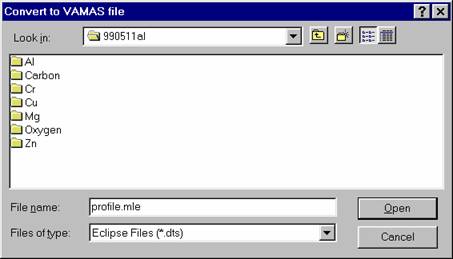
Figure 2: VAMAS File Block Structure from a VG Eclipse Depth Profile.