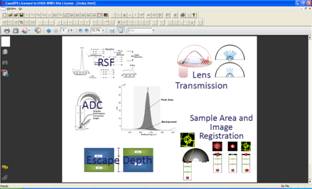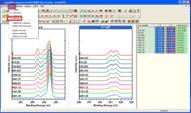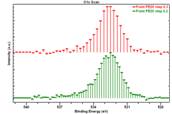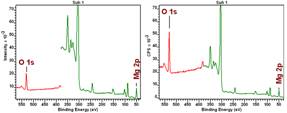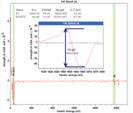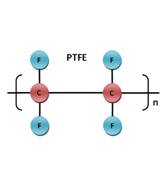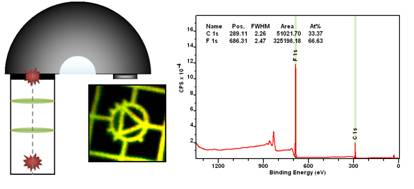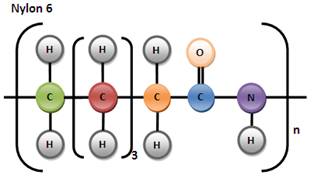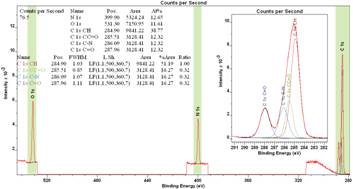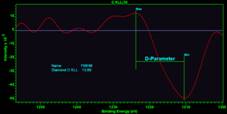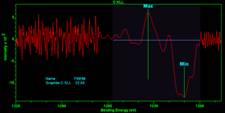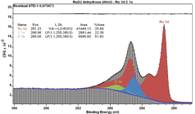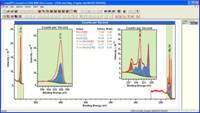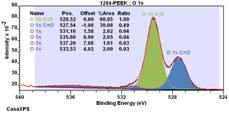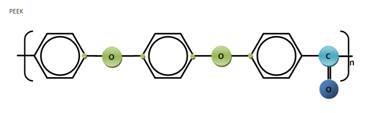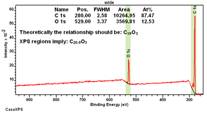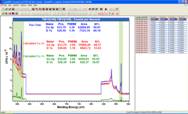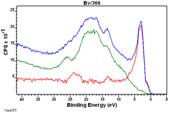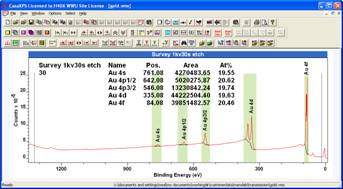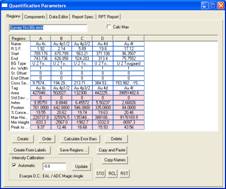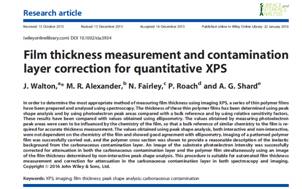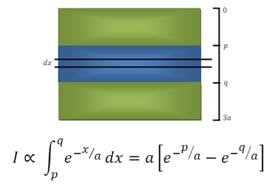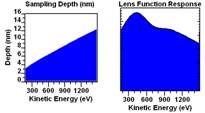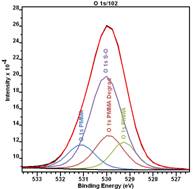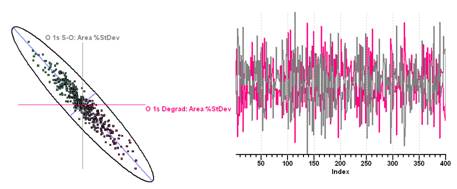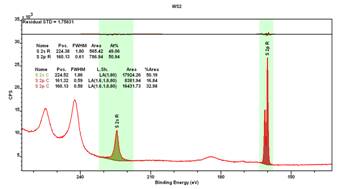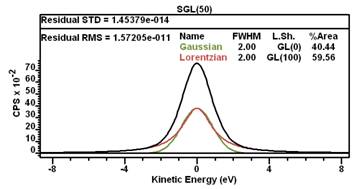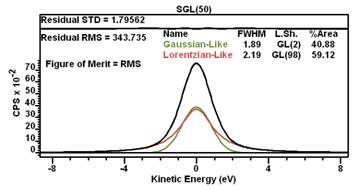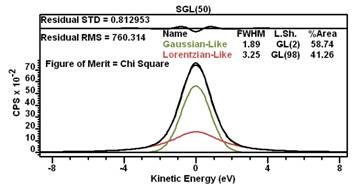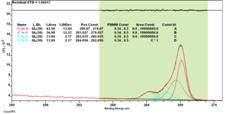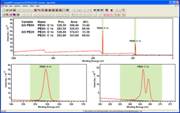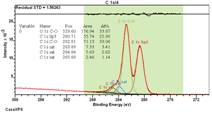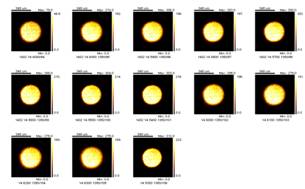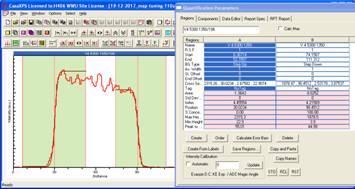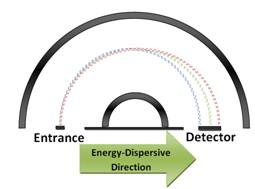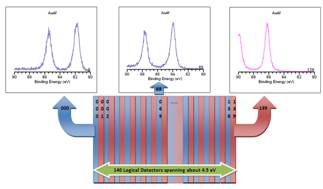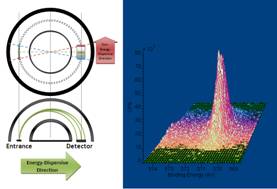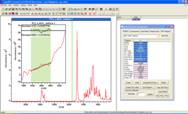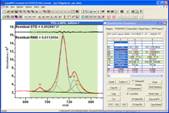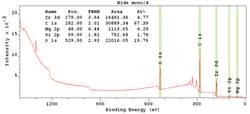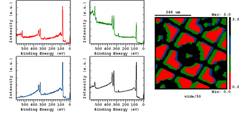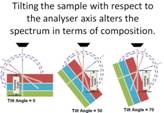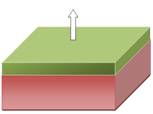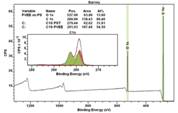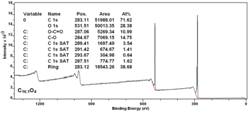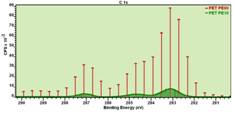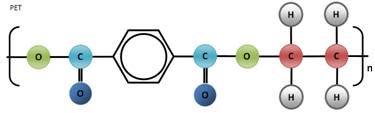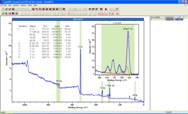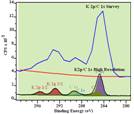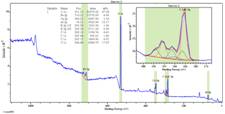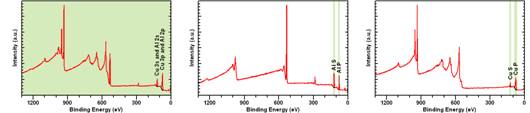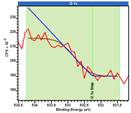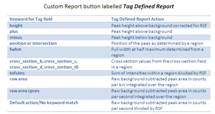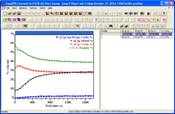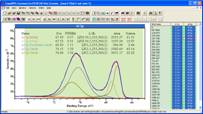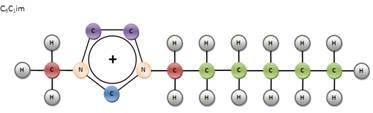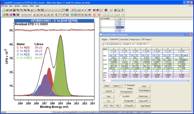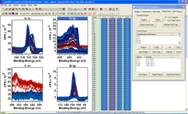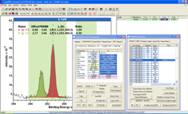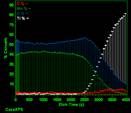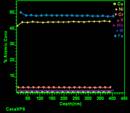Quantification of Spectra
Basics of
Quantification
A Tutorial in Quantification of XPS Spectra
Raw peak areas from XPS spectra
require a series of corrections before quantification in terms of %Atom Concentrations
can be obtained and interpreted with any degree of certainty. The following
video is intended to provide an overview of how understandable quantification
results can be obtain by XPS.
Start Video Click Here or Click Here for mp4 Mode
Quantification of High Resolution Spectra as a means of Normalising the
Display of Spectra
Quantification of XPS spectra in
terms of atomic concentration is performed as a means of normalising peak
intensities in an attempt to remove instrumental and sample artefacts when
making a comparison of samples. These normalisation steps typically presented as
tables of numerical values can also be applied to the spectra so data envelopes
can be displayed overlaid using a common intensity scale. The following video
illustrates processing steps required to transform spectra to a
background-subtracted form of photoemission peaks which are scaled
appropriately for the display of both C 1s and O 1s spectra.
Start Video Click Here or Click Here for mp4 Mode
Peak Area, Counts per Second, Energy Step-Size and Quantification of XPS
Spectra
Peak Area in XPS is measured using
units of CPSeV. These units are designed to allow data collection with
appropriate dwell-times and energy step-sizes for a given sample. Low intensity
or low concentrations of a material require longer dwell-times while intense
broad peaks can be measured with shorter dwell-times and fewer energy
increments by performing larger energy steps. The aim in varying these basic
acquisition parameters is to maintain similar signal to noise for all peaks
used in a quantification calculation.
Start Video Click Here or Click Here for mp4 Mode
Propagating a Peak Model from one VAMAS block to a Set of VAMAS blocks
A peak model from a C 1s spectrum
designed for a spectrum in one VAMAS file is propagated or copied to a set of VAMAS
blocks in another VAMAS file. The propagation dialog is used to move a region,
four component peaks, fit these components to the target data and display the
results via an annotation table. Propagation requires a designated C 1s
spectrum for which a peak model etc. has been prepared and the specification of
a list of C 1s spectra defined by the current selection in the right-hand pane
of the experiment frame window.
Start Video Click Here or Click Here for mp4 Mode
Propagating a Peak Model from one VAMAS file to VAMAS blocks in different
VAMAS files
The Select menu and Window menuís
Cascade option are used to support the propagation of a peak model from one
VAMAS file to equivalent spectra saved in separate VAMAS files. The Select menu
is used to make appropriate selections of VAMAS blocks within all open VAMAS
files in preparation for copying a peak model prepared on a C 1s spectrum to
all C 1s spectra in multiple VAMAS files open in the current CasaXPS session.
Energy calibration is used to align the VAMAS blocks prior to copying and auto-fitting
the peak model in all VAMAS files. Once the C 1s spectra are fitted with
component peaks, a text report is generated from these components and moved
through the clipboard to a spreadsheet program.
Start Video Click Here or Click Here for mp4 Mode
Quantification by Auger Electron Spectroscopy
Quantification of an Auger survey
spectrum is performed using numerical differentiation. Relative sensitivity
factors and their relationship to the differentiated spectrum are explained
using a platinum survey spectrum.
†Start Video Click Here or Click Here for mp4 Mode
Chemical
State Determination
Quantification of Poly (tetrafluoroethylene) PTFE and Transmission
Correction
PTFE is an ideal material for examining
the influence of XPS signal in response to differences in kinetic energy
resulting from photoemission peaks. PTFE stoichiometry for carbon and fluorine
is expected to be 1 : 2. Further fluorine has two well formed peaks in the form
of F 1s and F 2s separated by more than 650 eV and traceable RSFs are available
in the form of computed and published Scofield cross-sections which can be
corrected for escape depth using a formula published by Martin Seah. The video
illustrates the influence of transmission on quantification by comparing the
ratio for F 1s to F 2s measured from PTFE using a number of different
instruments. The discussion is used to explain how RSFs are used and the
importance to quantification by XPS of transmission correction. The calculator
is used to both calculate an estimate for the transmission correction for a
particular acquisition mode and to add the calculated transmission function to
VAMAS blocks, and in so doing obtain the correct stoichiometry for PTFE.
Start Video Click Here or Click Here for mp4 Mode
Quantification of Nylon-6
Quantification of Nylon-6 is
examined using an evolving sequence of spectra measured from Nylon-6 after
sputtering the surface with an argon cluster source ion gun. The video is in
three parts: Part 1) examines the sample by creating a peak model for C 1s
intensities measured as high energy resolution spectra. Synthetic peaks are
assigned to chemically shifted C 1s photoemission lines. Part 2) extends the
analysis by considering how Nylon-6 evolves after Ar cluster cleaning cycles.
Difference spectra are used to construct three spectral forms (one of which is
a good approximation to the expected XPS of Nylon-6) suitable for
reconstructing the sequence of sputtered Nylon-6 in a linear least squares
sense. Part 3) examines the properties of the instrument used to collect these
Nylon-6 data and explains why it could be possible that these O 1s, N 1s and C
1s spectra yield the expected stoichiometry for the material.
Start Video Click Here or Click Here
for mp4 Mode
Characterisation of sp2 and sp3 Carbon
C KLL Auger peaks from diamond and
graphite are used to illustrate how to compute the D-Parameter in CasaXPS. Auger
peaks are differentiated using synthetically derived curves rather than simply
performing a Savitzky Golay differentiation directly applied to raw data. The
Poly Regression background type in CasaXPS is applied to the data to obtain a
smooth approximation to the data. An option on the Test Data property page of
the Spectrum Processing dialog window is used to differentiate the polynomial
approximation to the Auger peaks and the SP2SP3 background type applied to the
differentiated data envelope measures the D-Parameter for a boron-doped diamond
and graphite sample.
Start Video Click Here or Click Here for mp4 Mode
Using Synthetic Components to Construct RuO2 (4+) Ru 3d
Doublet Lineshape
A lineshape is constructed from
data acquired from a standard RuO2 (4+) material. A synthetic peak
model is created to allow for C 1s contamination to the standard RuO2
sample. A lineshape characteristic of Ru 3d doublet is extracted used the Test
Data property page of the Spectrum Processing dialog window to sum Ru 3d doublet
component peaks only. Component peaks are identified using the Comp Index field
on the Components property page of the Quantification Parameters dialog window.
Start Video Click Here or Click Here for mp4 Mode
A Molybdenum Oxide Peak Model
An as received MoO2
standard sample exhibits evidence of Mo6+, Mo5+ and the
expected Mo4+ oxidation states. A peak model for Mo 3d is loaded
from a library and the mixed oxidation states within the sample are used to
assess the validity of the library peak model. The approach adopted is to
compare intensities from O 1s and Mo 3d and verify the O 1s contains signal
which can be entirely allocated based on the stoichiometry of the Mo oxides
predicted by the peak model when fitted to the current data. The video
illustrates the concepts of relative sensitivity, instrument transmission, lineshapes
derived from data, combining VAMAS blocks to form a single VAMAS block,
Standard Report configuration and a peak model†
with area constraints derived from RSFs and transmission ratio between O
1s and Mo 3d photoemission peaks.
Start Video Click Here or Click Here for mp4 Mode
XPS Analysis of Poly (Ether Ether Ketone) PEEK
PEEK includes two oxygen atoms
singly bonded to carbon and one oxygen atom doubly bonded to carbon. As a
consequence PEEK provides an example of CO bonds where it is clear which
component peaks within a peak model must correspond between O 1s and C 1s
spectra. The analysis of PEEK is performed to illustrate how a survey spectrum
provides supporting information to enable a detailed chemical state
interpretation for both carbon and oxygen via high resolution narrow scan
spectra. Chemistry is established in terms of chemical shifted peaks and also
by considering relative intensities for component peaks assigned to C-O and C=O
in both O 1s and C 1s spectra.
Start Video Click Here or Click Here for mp4 Mode
Using a Combination of Survey, Narrow Scan Core Level and Valence Band
Spectra to Examine Chemical State
Oxidation states of Cu are examined
by first constructing component spectra based on Cu 2p, Cu Auger and O 1s data.
Further information about chemical state is extracted from valence band
spectra. These videos illustrate many techniques for data analysis including
the use of a spreadsheet to generate strings suitable for use in the spectrum
calculator of CasaXPS, noise reduction based on a PCA approach, difference
spectra and more. Fundamental to these videos is the manipulation of spectra
using an approach aimed at simplifying spectral forms to recognisable shapes.
Part I: Analysis using Cu 2p, Cu
Auger and O 1s Data
Start Video Click Here or Click Here for mp4 Mode
Part II: Analysis of Valence Band
Spectra by Vector Techniques
Start Video Click Here or Click Here for mp4 Mode
Quantification
of XPS Data
Quantification of Thermo Avantage Spectra
Scofield cross-sections,
transmission correction and a new option for selecting from a range of escape
depth correction algorithms is introduced using gold spectra measured from a
Thermo K-Alpha XPS instrument. Three survey spectra acquired from an
as-received gold sample and two measured from ion-beam-cleaned gold are
converted from the Avantage avg ASCII export data format and then quantified
using two different escape depth corrections to peak areas for five separate
gold photoemission peaks.
Start Video Click Here or Click Here for mp4 Mode
Adventitious Carbon and
Quantification by XPS
Many samples analysed by XPS have
been exposed to air and as a consequence the surface is potentially
contaminated by a thin film over the surface of unwanted material. XPS is a
surface sensitive technique precisely because photoemission signal is attenuated
by inelastic scattering within the solid and a film of material other than the
material of interest attenuates signal as a function of kinetic energy for
photoemission peaks, thus introducing a systematic error into atomic
concentration calculations. The following video illustrates an option which
corrects for a systematic attenuation of photoemission by an overlayer
material.
Start Video Click Here or Click Here for mp4 Mode
†Escape
Depth Correction and Quantification using Scofield Cross-Sections
Scofield cross-sections are often
used as part of a traceable quantification procedure for XPS spectra. These
Scofield cross-sections represent the probability for photoemission from an
individual electronic state within atoms and are used to scale photoelectron
peak area to account for differences in peak intensity due to the physics of
the scattering of electrons by photons of a given energy. In addition to
scaling by these photoionisation cross-sections, photo-emitted electrons within
solid state materials are subject to inelastic scattering before escaping the
surface en route to the detection system. These inelastic scattering events
attenuate the signal for a given photoelectron peak, where the rate of
attenuation varies with kinetic energy of these photoelectrons. For homogeneous
materials, peak intensities are adjusted for escape depth by using a kinetic
energy dependent correction factor which can be entered on the Regions property
page of the Quantification Parameters dialog window. The following video
illustrates how escape depth correction is applied to spectra measured from a
Theta Probe, however the principles discussed are applicable to all XPS
instruments for which transmission correction is available.
Start Video Click Here or Click Here for mp4 Mode
Monte Carlo Error Analysis applied to a Peak Model for O 1s Spectra
Stability of a peak model with
respect to noise within the measurement process can be assessed using Monte
Carlo methods. The Monte Carlo approach involves constructing synthetic spectra
with simulated noise. The default Monte Carlo option within CasaXPS assumes
data are pulse counted and therefore noise scales as the square root of the
counts per bin. Unfortunately, not all data are presented as counts per bin and
some spectra are altered by pre-processing performed by the acquisition system
even though the underlying detection system is logically event counting. The
Calculator property page includes an option to re-scale data to simulate
Poisson behaviour suitable for Monte Carlo analysis of a peak model. These
ideas and options are discussed using O 1s spectra from a polymer sample.
Start Video Click Here or Click Here for mp4 Mode
LA Lineshape and Fitting Sulphur Peaks in WS2
This video introduces the LA
lineshape by considering S 2s photoemission as an example of a mostly
Lorentzian peak shape and follows up by a comparison with the narrow doublet
peak shapes from S 2p.
Start Video Click Here or Click Here for mp4 Mode
Exploring the Difference between Peak Fitting using Chi Square and RMS as
the Figure of Merit
Given ![]() †are the measured data intensities
corresponding to energies
†are the measured data intensities
corresponding to energies ![]() †with individual standard deviations
†with individual standard deviations![]() †and
†and ![]() †are intensities calculated from a synthetic
peak model evaluated at the set of energies
†are intensities calculated from a synthetic
peak model evaluated at the set of energies ![]() , then the
Figure of Merit used to optimise parameters within the synthetic envelope
, then the
Figure of Merit used to optimise parameters within the synthetic envelope ![]() †are either chi square (
†are either chi square ( ![]() ) or root
mean square (RMS). These figures of merit are calculated as follows.
) or root
mean square (RMS). These figures of merit are calculated as follows.
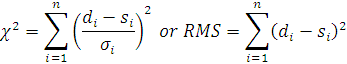
Fitting of peaks to data is explored
using exact data envelopes created to illustrate the nature of optimisation and
fitting peaks to data. The consequences for optimising using ![]() †compared to RMS are examined and the
importance of designing the most appropriate lineshape for a given
photoemission peak is illustrated.
†compared to RMS are examined and the
importance of designing the most appropriate lineshape for a given
photoemission peak is illustrated.
Start Video Click Here or Click Here for mp4 Mode
Chi Square and Evaluating the Quality of Peak Models
Chi square figure of merit is discussed
using examples for lineshapes and parameter constraints to illustrate the
relationship between a good value for the chi square and the information
available from a peak model when fitted with a set of synthetic component
peaks. A simulated C 1s spectrum provides the basis for which the quality of a
peak model, fitted to data of known origin, can be assess as a valid outcome to
the optimisation step.
Start Video Click Here or Click Here for mp4 Mode
†††††††††††
Transmission Correction
Graphene Oxide is used to
illustrate how transmission correction to photoemission intensities allows
favourable comparison between quantification tables compiled using data
acquired via different energy resolution instrumental settings. A peak model
for a C 1s spectrum shows how a traceable quantification approach allows the
relationship between carbon and oxygen to be investigated. Peak model area
constraints are discussed and used to partition the C 1s signal into carbon
bonded to oxygen and other forms of carbon signal. Quantification based on both
regions and components is illustrated via the Quantification property page of
the Annotation dialog window.
Start Video Click Here or Click Here for mp4 Mode
Transmission for an XPS instrument
is determined by the lens and aperture arrangement for an instrument. In particular
as a spectrum is recorded the kinetic energy for the photoelectrons forces
adjustments to lens voltages which in turn alters the efficiency for an
instrument as a function of kinetic energy. It is therefore important to
understand the consequences of adjusting lens voltages and to this end a
feature in CasaXPS is used to assist the tuning of lenses by systematically
selecting an image of a circular aperture representing an image of best focus.
The video shows how a set of images representing the selected area aperture as
a function of lens voltage is ordered to identify the best voltage as part of a
tuning procedure.
Start Video Click Here or Click Here for mp4 Mode
Multiple Detector Response to Energy Dispersion in a Hemispherical Analyser
The geometric interaction of HSA
and multiple channel detection is examined using Au 4f 7/2 photoemission peak
and a 1D delay line detector separated into 140 logical signal streams. The
essential processing steps used to combine 140 spectra collected from 140
detector channels are illustrated by performing energy calibration to align
signal corresponding to Au 4f 7/2 and a re-binning procedure performed to
ensure the best possible lineshape for a single spectrum constructed from these
multiple data streams.
Start Video Click Here or Click Here for mp4 Mode
2D Detectors and Non-Energy Dispersive Direction in a Hemispherical Analyser
When a spectrum is acquired using a
2D detector, signal is spread over the detector where the meaning for the
signal depends on the physical spatial location of counting events with respect
to the active area of the detector. Electrons entering the HSA following a
radial direction with respect to the spherical geometry are dispersed in
energy. Events recorded at right-angles to these energy dispersive directions
provide information about the location within the entrance slit from which an
electron originates. The transfer lens system determines what meaning can be
assigned to these trajectories arriving off-centre on a 2D detector. If an image
of the sample is formed at the entrance slit then spatial information is
preserved by the HSA for electrons arriving at the 2D detector in the direction
orthogonal to the energy dispersive direction. An alternative mode is to limit
the spatial information arriving at the entrance slit and use the transfer lens
system to vary signal entering the HSA as a function of the angle at the sample
from which an electron originates. The 2D detector under these conditions
provides angle resolved XPS without tilting the sample.
These modes of operation are
explored using data from a ScientaOmicron instrument, where data are converted
from binary files with pxt file extension to VAMAS format. Each spectrum is
maintained as multiple detector-slices representing data recorded by a 2D
detector in the non-energy dispersive direction.
Start Video Click Here or Click Here for mp4 Mode
Quantification based on Regions with Error Estimates
Lithium sulphate is quantified
using regions and survey data. Monte Carlo error estimates are calculated for
%Atomic Concentrations and the difference between chi square and RMS figure of
merit when fitting peak models to data is explained giving an example of where
RMS is the best figure of merit for optimisation in a specific situation.
Start Video Click Here or Click Here for mp4 Mode
Standard
Report
Configuration of Region Standard Report
The format for a Standard Report is
modified using the configuration file RegionQuantTable.txt by adding keywords
to the configuration file obtained from tables in the Orange Manual Book page
337-338. Configuration files for CasaXPS are maintained within the directory in
which CasaXPS.exe is located. The shortcut icon is used to navigate to the
CasaXPS.DEF directory containing the appropriate RegionQuantTable.txt
configuration file and new entries are added to the file via NotePad to obtain
a new set of columns in a quantification report generated from region
information on a survey spectrum.
Start Video Click Here or Click Here for mp4 Mode
Spectra, Heterogeneous Samples and Quantification by XPS
Large area analysis involves
measuring spectra where the composition is expected to be an average over the
analysis area, which in the case of heterogeneous samples may include a range
of chemically different zones. This video looks at how the composition of a
sample may change from one location to another and investigates the influence
of instrumental electron optics on data measured from samples with spatially
separated chemical zones.
Start Video Click Here or Click Here for mp4 Mode
Thin Film Quantification using TAGs
Two videos are used to explain
first, why quantification by XPS of samples depends on the in-depth
distribution of materials and second, how understanding the layer structure in
a sample allows quantification to be performed. Quantification by Tags is used
to combine information from survey and high resolution spectra thus providing
insight into the composition for a thin film. Carbon 1s high resolution spectra
are fitted using lineshapes from data. Lineshapes are computed using data
measured from standard PVEE and PS polymers and applied to a thin film of PVEE
on PS.
Video 1: Layer structures within
samples and how in-depth distribution affects quantification by XPS.
Start Video Click Here or Click Here for mp4 Mode
Video 2: Quantification of a
surface film using survey and high resolution data.
Start Video Click Here or Click Here for mp4 Mode
Quantification using TAGs
Well characterised operating modes
yielding good signal-to-noise but low resolution survey data are combined with
less well characterised high resolution but low count-rate narrow scan data to
obtain a quantification report which removes the need for transmission
correction for all operating modes of an instrument. Quantification using TAGs
allows high resolution narrow scan spectra provide chemical state information
in the form of a peak model which is used to proportion elemental %atom
concentration calculated from survey data. The resulting quantification table
presents %atom concentration values in terms of both elemental and chemical state
with the accuracy offered by the survey acquisition mode.
Start Video Click Here or Click Here for mp4 Mode
Effective RSFs and Quantification by TAGs
Overlapping peaks from different
elements complicates quantification via survey data due to the mixing of signal
from more than one photoemission line with different relative sensitivity
factors. An example of K 2p and C 1s photoemission signal is used to illustrate
how Effective RSFs calculated from high resolution data can be used to obtain
quantification from a low resolution good signal-to-noise survey spectrum.
Quantification using TAGs is demonstrated for a simple case where the K 2p
doublet is easily resolved from C 1s signal via high resolution data, but
within a pass energy 160 spectrum these same photoemission lines appear as a
poorly defined data envelope.
Start Video Click Here or Click Here for mp4 Mode
Custom Report
Quantification of XPS
Survey Spectra containing Copper and Aluminium
Measuring aluminium using XPS survey spectra when copper is
present in the sample is an issue because the two aluminium peaks available for
quantification of the aluminium signal, namely Al 2p and Al 2s, overlap with
the Cu 3p and Cu 3s peak positions. While at first sight the need for high
resolution spectra from the Al 2p region might seem the only solution the
problem can be addressed via survey spectra using the ideas described by Hazell
SIA (2002). Apart from solving the problem for materials with both Al and Cu,
the solution illustrates how the custom report in CasaXPS can be used to
manipulate peak intensities leading to an indirect quantification for a sample.
Start Video Click Here or Click Here for mp4 Mode
††††††††††† Chemical State and Peak Offsets
The Custom Report on the
Quantification Parameters dialog window is used to calculate the difference in
energy between an O 1s photoemission peak and a step in the inelastic
background associated with the O 1s signal from Nylon-6. The techniques
illustrated in the video have general applications. For example, offsets
between Auger and photoelectron peaks are referred to as the Auger Parameter
and are used to infer chemical state.†
Similarly differences between O 1s and Ru 3d5/2 peaks were
used to study band gap properties of doped TiO2.
Start Video Click Here or Click Here for mp4 Mode
Introduction to
Creating a Depth Profile using both Regions and Components
A simple depth profile measured from an aluminium oxide layer
on metallic aluminium is used to illustrate how a depth profile VAMAS file is
created from a sequence of acquisitions separated by etch cycles. A region
defined on O 1s spectra and a set of component peaks used to model the
evolution of metal and oxide signal within an Al 2p spectral envelope provide
the raw signal from which the profile plotted as a functions of etch time is
created as a new VAMAS file. Quantification of the O 1s and Al 2p spectra is
performed using the Custom Report on the Quantification Parameters dialog
window of CasaXPS.
Start Video Click Here or Click Here for mp4 Mode
Calculating Proportion
of Signal for C-N and C-H in Ionic Liquids using Peak Models and the Custom
Report
C1s high resolution narrow scan XP spectra measured from
ionic liquid samples are used to illustrate how to display component peaks from
complex peak models, and how to gather and tabulate signal using the Custom
Report by making use of formulae to compare the calculated CN:CH ratio with the
expected ratio for a range of [CnC1]+[TfO]- ionic
liquids.
Start Video Click Here or Click Here for mp4 Mode
Introduction to Sputter
Depth Profile Creation and Display Options
An SiO2/TiO2 multilayer sample is
quantified using the Custom Report to create depth profile from a VAMAS file
containing narrow scan spectra measured following a sequence of sputter cycles.
These data are used to illustrate the basics of creating and displaying a
profile experiment.
Start Video Click Here or Click Here for mp4 Mode
Element Library
Doublet Peak
Specification
A simple Si 2p doublet is used to illustrate editing the
Element Library within CasaXPS. The library is configured to include and entry
which permits the simultaneous creation to two components with constraints
appropriate for doublet XPS peaks.
Start Video Click Here or Click Here for mp4 Mode
JEOL Auger Element Library
A depth profile performed on a JEOL
Auger instrument is quantified using differentiated spectra and peak-to-peak
intensities scaled using appropriate RSFs loaded from JEOL element tables in
ASCII format. The video illustrates how to load an element library file, how to
selectively propagate quantification regions and a number of display options
useful to profile data.
Start Video Click Here or Click Here for mp4 Mode
Hiden SNMS Profiles
An SNMS depth profile is calibrated
in terms of intensity and depth using the Dynamic SIMS dialog window on the
SIMS toolbar of CasaXPS. The video illustrates how to load a library file
containing computed relative sensitivity factors appropriate for a given set of
measurement conditions used to measure a profile from a steel sample. RSFs from
the standard profile are copied to the data measured from the steel sample, a
sputter rate is calculated and the depth profile from the steel sample is
calibrated and displayed.
Start Video Click Here or Click Here for mp4 Mode