Collecting Data using the Calculator Property Page
The Calculator property page on the Spectrum Processing dialog window provides a means of collecting data from multiple files into a new experiment frame.
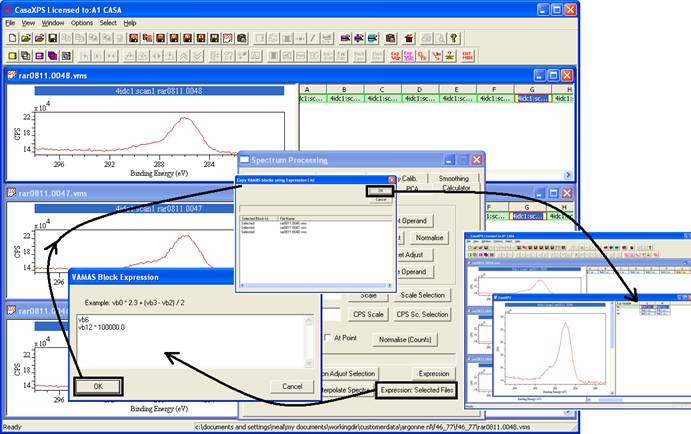
The steps leading to the creation of a new experiment frame containing the output from the expression option are as follows.
1. Open a set of identically organised data files and select at least one VAMAS block in the right-hand pane of each experiment frame containing data of interest.
2. Select the Spectrum Processing dialog window then choose the Calculator Property Page.
3. Press the “Expression: Selected Files” button on the Calculator property page.
4. Enter a set of expressions, one per line in the edit window on the VAMAS Block Expression dialog window.
5. Press the OK button on the dialog window.
6. A further dialog window lists the set of files identified by virtue of at least one VAMAS block being selected in the right-hand pane of each experiment frame. Check the file list is correct for the expressions previously defined and press the OK button on the dialog window.
A new experiment frame appears containing the results from the expressions previously entered.
Expressions are defined in terms of VAMAS block indices, that is, each VAMAS file contains data organised as a list of VAMAS blocks and these VAMAS blocks are specified by strings of the form vb3, for example, where the numerical index 3 is the integer determined from the order of the VAMAS blocks in the file. The indices start with index zero, i.e. vb0. An expression is any arithmetic combination of these VAMAS block index strings, hence, to multiply the intensities in a VAMAS block by a factor of 100000.0 an expression vb12 * 100000.0 causes the new experiment frame to include the original data from vb12 multiplied by the factor 100000.0.